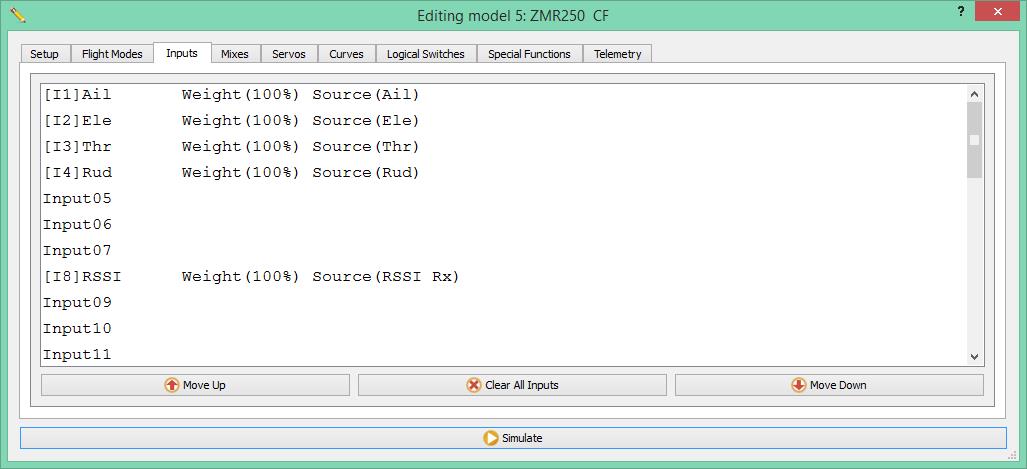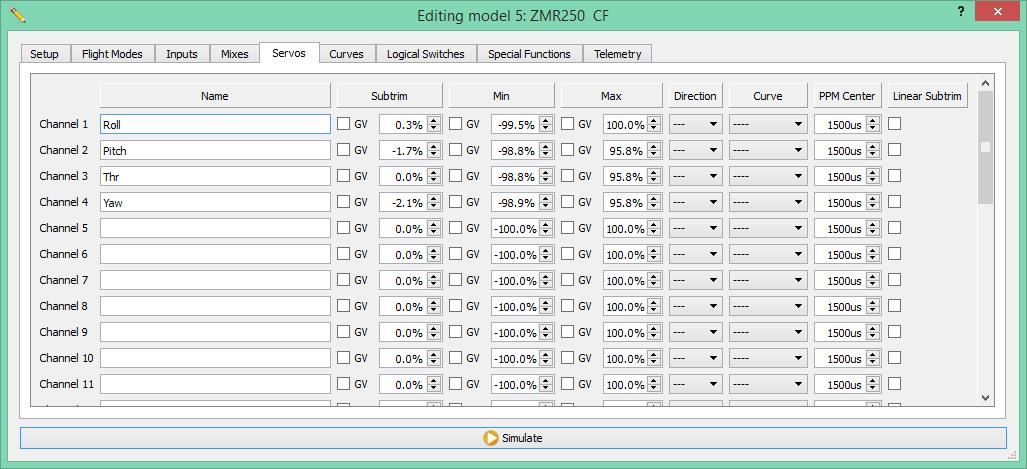Taranis and OpenTX programing for ZMR250
Make sure you flashed the latest version of OpenTX on your Taranis and start the Companion app.
Let’s create a new model and start with the Setup screen. This is all very standard with a timer that triggers when Throttle is not at 0 and gives out voice alert every minute. I also like center beeps on THR.
The next relevant tab is Inputs, pretty straight forward AETR order
Now we get into the power of the Taranis. Here you can assign channels to inputs below you see the standard AETR setup, 2 Auxiliary switches that coincide with my cleanflight setup and a RSSI mix for use by minimumOSD
This is how I do my setup, you use subtrim to get as close to 1500us at center stick, min and max settings to get as close as possible to 1000µs / 2000µs. Connect to the Cleanflight GUI to see your actual endpoints you can tune those on the radio once connected to the Naze32 and all powered up.
The logical switches are like virtual switches that activate on certain conditions.
I wanted two different battery voltage alerts and an RSSI alert. You will notice that the first 3 logical switches also need the L4 switch to be active. This is just an AND statement on the switch I used to readout my voltage and RSSI readings, it takes a few seconds to get telemetry once armed so I used a 10 second delay so I dont get a low voltage/rssi alarm at each power up.
These alone doesn’t do anything, just like your regular switches. We can assign special functions to them or even use them in our mixes!
The first three announce mode changes,the next 2 give rssi/voltage stats when SE is switched and the last 3 use our newly created logical switches.
And finally the telemetry setup